Description
Connect an HDMI cable from your HDMI video source to the input port.|Connect an HDMI cable from the HDMI OUT on the Sparrow to an HDMI port on a monitor or TV.|Connect the Sparrow to your computer using the included USB 3.0 cable|Start capturing using your favorite capture software.|Supports HDMI video input capture and HDMI loop output|Supports resolution 480i-1080p60Hz video capture|Supports resolutions up to 4K2K@60Hz scaled down to|1080p60Hz for video capture. (4K2K@50/60Hz 4:2:2 not supported by downscaling)|HDMI input and HDMI loop output supports 4K@60Hz|Supports 4:4:4 Chroma Subsampling and HDCP 2.2|Support analog stereo audio input|Supports analog stereo audio extraction|Windows Linux OS X Compatible|Supports USB 3.0 transmission up to 300-350 MB/s|Compatible with VLC OBS XSplit and AMCAP streaming software.|Plug and play no driver installation required|Video capture downscaling done on Sparrow HD so it will not add additional stress to your CPU


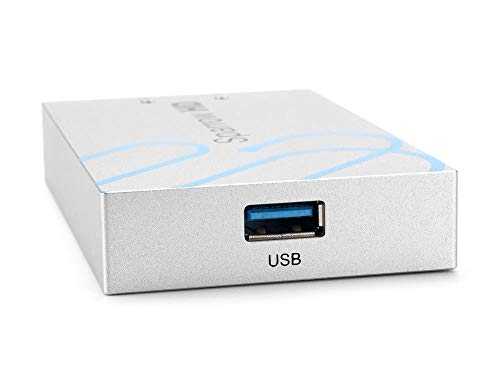
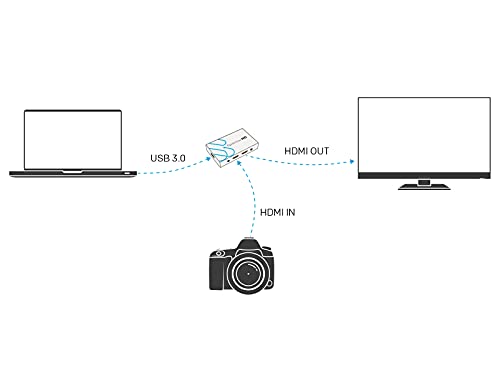


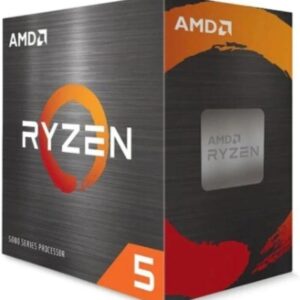
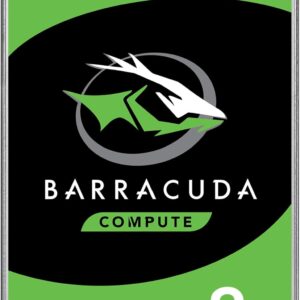
Reviews
There are no reviews yet.